In today’s digital age, scammers are constantly evolving their tactics to trick unsuspecting individuals. One of the latest scams doing the rounds is a fake Royal Mail parcel notification, designed to harvest personal and financial information. Here’s everything you need to know about this scam—and how to avoid falling victim.
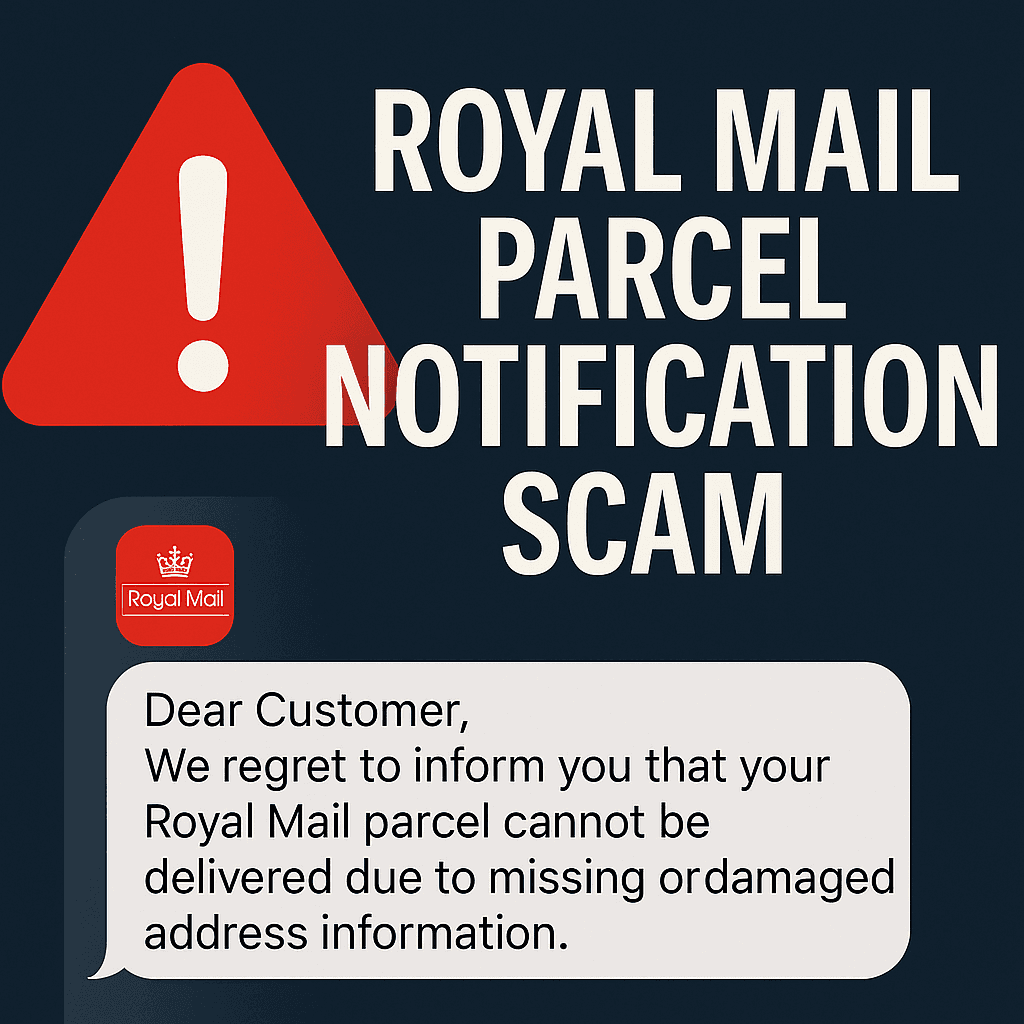
📩 The Scam Message: What It Looks Like
Victims receive a message that appears to come from Royal Mail, reading something like:
“Dear Customer,
We regret to inform you that your Royal Mail parcel cannot be delivered due to missing or damaged address information. To ensure prompt delivery, please update your details by following the link below:”
(Please reply Y, then exit the text message and open it again to activate the link, or copy the link into your Safari browser and open it)
At first glance, it might look convincing—especially if you’re genuinely expecting a delivery. But don’t be fooled.
🕵️♂️ Why This is a Scam
This message is not from Royal Mail. Here’s how you can tell:
- Suspicious URL: The domain name
officialemaileil.xinhas no legitimate connection to Royal Mail. Official Royal Mail web pages end in.co.ukor.com. - Urgency & Confusion: Scammers often create a false sense of urgency to rush you into making a decision—like clicking the link before thinking twice.
- Strange Instructions: Telling users to “reply Y” and re-open the message is a red flag. Legitimate organizations don’t use these kinds of convoluted instructions.
Once you click the link, you may be taken to a site that mimics Royal Mail’s branding and asks you to enter personal information or payment details under the guise of a redelivery fee.
💳 What Happens If You Click the Link?
If you follow the link and enter your information, several risks arise:
- Identity Theft: Your name, address, and other personal details can be sold or used fraudulently.
- Financial Theft: If you input card details, scammers could make unauthorized transactions.
- Malware: Some links may even install malicious software on your device without your knowledge.
✅ How to Protect Yourself
- Don’t Click Suspicious Links: Always double-check the sender and the URL before clicking any link.
- Check Official Sources: If you’re unsure, visit the official Royal Mail website directly or contact their customer service.
- Report It: Forward scam texts to 7726 (a free spam-reporting service used by UK mobile operators) and report phishing websites to the National Cyber Security Centre at [email protected].
- Run Security Scans: If you did click the link, run a full antivirus scan and monitor your bank accounts for any unusual activity.
- Stay Informed: The more you know about these scams, the easier they are to spot. Share this post to protect others!
🛑 Royal Mail’s Official Statement
Royal Mail has previously issued warnings about such scams and clarified:
“We will never send an email asking for personal or payment details. If you’re in doubt, do not click any links and contact us directly.”
📬 Final Thoughts
Scammers prey on trust and urgency—but with vigilance and a critical eye, you can stay one step ahead. If you ever receive a message that seems off—even if it’s just a gut feeling—pause, verify, and never rush.
If this post helped you, consider sharing it with friends and family, especially those who may be less tech-savvy. One share could save someone a lot of trouble.
Stay safe, stay alert, and always think before you click.
Would you like a downloadable version of this post or a graphic to share on social media?
